How to Forward Yahoo Mail to Gmail and Outlook Accounts?
If you are a Yahoo Mail user, you get a great option of forwarding emails to Gmail and Outlook accounts. Email forwarding is an amazing feature for those who would like to manage their emails using Gmail and Outlook accounts. It is easy to forward Yahoo mail to Gmail by setting up automatic email forwarding. If you don't know how this happens, keep reading!
In this post, we are sharing some easy steps and guidelines that can help you with Yahoo mail forwarding to your Outlook for Gmail account.
How to forward Yahoo mail to Gmail or Outlook? Here is all you need to know
Forward Yahoo mail to Gmail: Guidelines to Follow
Gmail is a popular email service provider across the globe. If you have multiple emails to handle, you can consolidate them all into a single account. Below we are sharing the step by step instructions to forward Yahoo mail to Gmail. Here we go:
- Login to theYahoo.
- Click on the email you would like to forward to your Gmail account.
- After this, you have to click on the arrow (i.e facing right) you can find it at the top of the toolbar.
- Enter your Gmail address and click on the send button.
So, these are some simple steps for manual Yahoo mail forwarding. If you are not comfortable forwarding the emails manually, you can automatically forward the Yahoo mail to your Gmail account.
Here are the steps to forward Yahoo mail to Gmail automatically
- Login to your Yahoo account.
- Go to the Settings section.
- Here, click on the "More" option.
- Now, choose “mailboxes”.
- Choose your Yahoo address from the mailbox list.
- Add the address to forwarding emails in the right column present at the end of the screen.
- Hit the " verify" button.
- Verify your email address.
Get back to your Yahoo Mail, and click on the save button to save the changes.
With these
simple steps, you can automatically forward Yahoo mail to your Gmail
account. Now let's proceed next and find how to forward Yahoo mail to an
Outlook account.
Forward Yahoo Mail to Outlook: steps to follow
Just like
Gmail, you can forward Yahoo Mail automatically or manually to your Outlook
account. Here are the step-by-step instructions.
To manually forward emails, follow the given steps:
·
Login to Yahoo Mail.
·
Click on the email you would like to forward.
·
Click on the arrow on right and type the recipient address.
·
Click on the Blue button to send the emails.
To forward Yahoo emails automatically follow the given steps:
- Login to your Yahoo account.
- Go to the settings>> more settings.
- Choose the " mailboxes".
- Select your address.
- Add " outlook" address.
- Click on the verify button.
- Check Outlook inbox for email verification.
- Get back to Yahoo mail and save the settings.
So, these
are some simple steps that can help you to forward
Yahoo mail to your Gmail and Outlook account without any trouble.
Keeping all your emails in a single place lets you manage them properly. The
mentioned steps are simple and surely help you with Yahoo mail forwarding.
However, if you are still finding the task difficult to do on your own, do not
hesitate to take advice from Yahoo experts. The professional team is available
around the clock, to get in touch with the team anytime to get immediate professional
assistance.
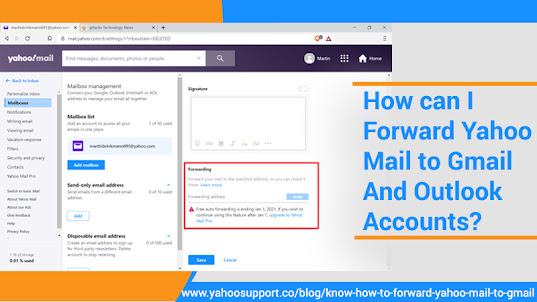



Comments
Post a Comment